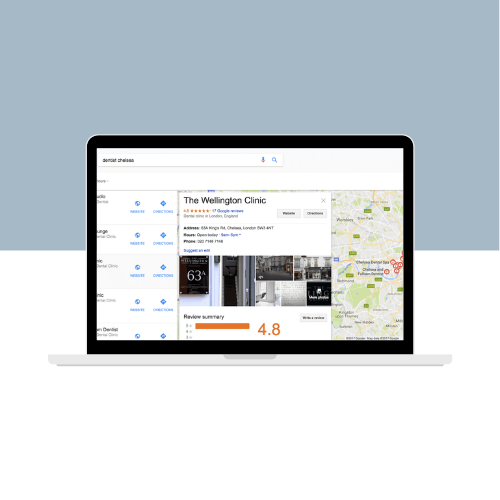How to Get Your Business Found Online: Local SEO Guide
If you own a local business, showing up on page one of Google is critical to your success. This beginners Local SEO guide will highlight why local search engine optimization (SEO) is so important and the steps you can take to improve your local rankings.
Local SEO is the process of getting your business found on search engines when someone searches for your product or service near them. It is an essential part of digital marketing for any local business, large or small. You need to be ‘seen’ online if you want to attract new customers. But don’t just take my word for it…
- 72% of consumers who did a local search visited a store within five miles. (Source: Wordstream)
- 88% of consumers who search for a type of local business on a mobile device call or go to that business within 24 hours. (Source: Nectafy)
- And, according to a study by Chitika, 92% of searchers will pick businesses on the first page of local search results.
But you probably already knew the importance of search engine optimization (SEO) and ranking high on Google results, and you’re not alone. SEO is a topic many small business owners know about but few truly utilize.
It can seem daunting and complicated and time exhaustive. And while it’s true that there are a lot of elements that go into SEO and it is more a marathon than a sprint, it doesn’t need to be shrouded in mystery. We’re here to help demystify the steps you can take to improve your rankings.
Fair warning, this is a lengthy article. The good news is we’ve created a handy local SEO guide and checklist you can download to reference as you begin your local SEO journey. After reading the article, if you’d like a little more help with what exactly you need to do to improve your search results, we can create a personalized Local SEO strategy and roadmap for you business.
Let's dive in.
Congrats! You made it to the end of our Local SEO guide. Time to pat yourself on the back, that was a lot of information you just consumed.
If you’re feeling a bit overwhelmed, we totally understand. There’s a lot that goes into local SEO and it can be hard to wrap your head around everything or even know where to start.
That’s why we created our local SEO strategy and roadmap package. We’ll audit all of the factors we covered in this Local SEO guide and provide recommendations for you. We’ll look at what’s working for you, what areas you might need to improve and what your competitors are doing. After that, we’ll take all those recommendations and put together a roadmap that prioritizes quick wins and lays out specific actions we recommend you take.